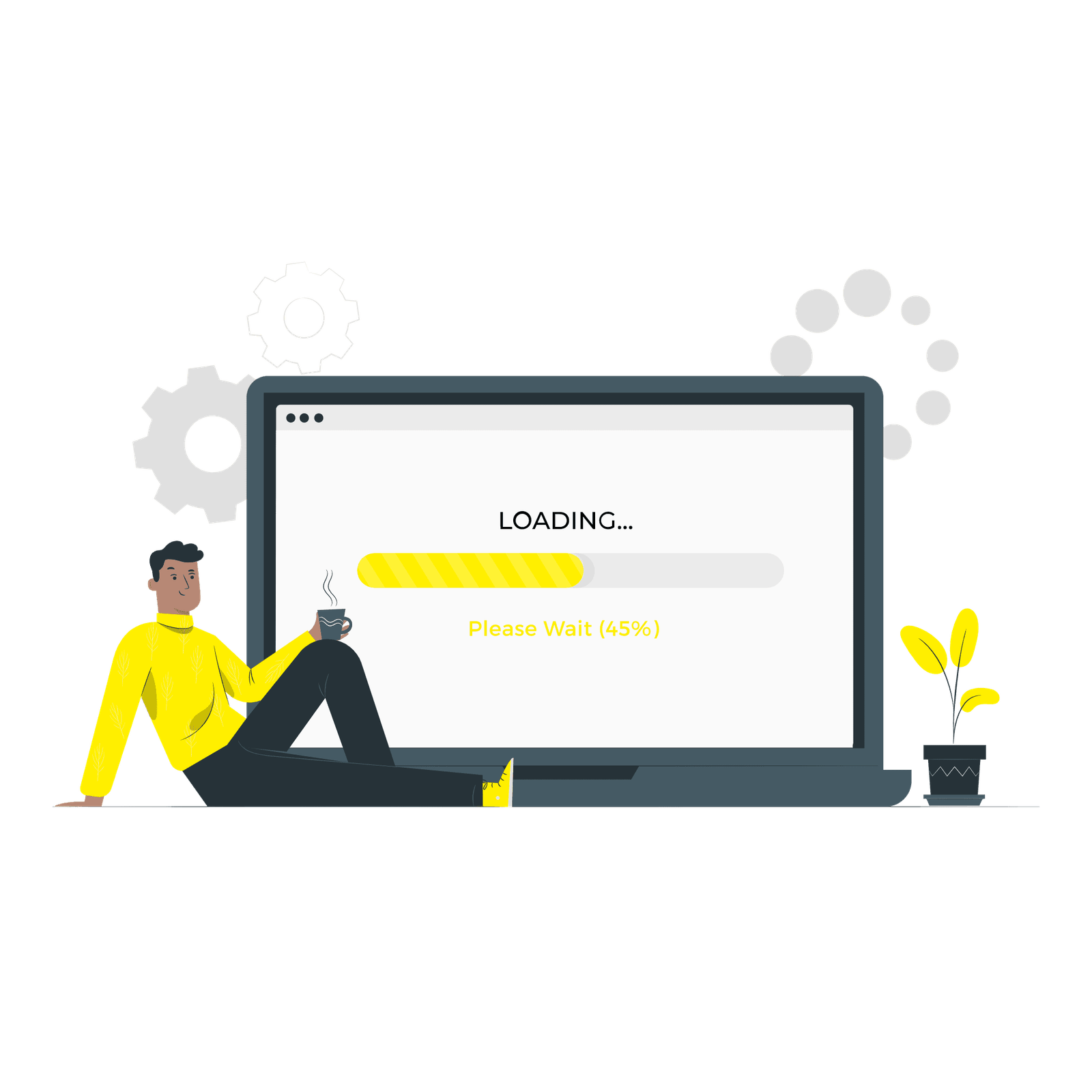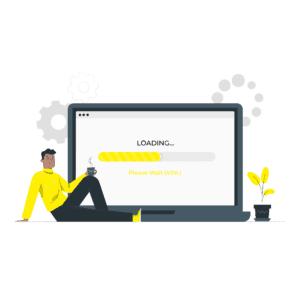
Website speed optimization is crucial for providing a positive user experience and improving search engine rankings. A faster website not only improves user engagement and reduces bounce rate, but it also improves search engine rankings as search engines like Google take website speed as an important ranking factor. In today’s digital age, where users expect fast loading web pages and have little patience for slow-loading websites, it is important to optimize your website’s speed to keep up with the competition. Not only it will improve user’s experience but it will also help in driving more organic traffic to your website. A website that loads quickly on all devices and browsers, regardless of the user’s location or internet connection, is essential for keeping visitors engaged and reducing bounce rate. In this blog post, we will be discussing the key points that you should keep in mind when optimizing the speed of your website and how to improve website’s loading time.
- Reduce initial server response time: Initial server response time is the time it takes for a server to start sending data after a request has been made. Reducing this time can greatly improve the overall load time of your page. One way to do this is by optimizing your server’s configuration, such as using a faster web server software or upgrading your hardware. Another way is by using a server-side caching solution, which can speed up the process of serving dynamic content. To learn more visit here
- Minimize HTTP requests: Each time a page is loaded, the browser sends an HTTP request for each image, CSS file, and JavaScript file. Minimizing the number of requests can significantly reduce the load time of your page.
- Use a Content Delivery Network (CDN): A CDN stores copies of your site’s static assets (such as images and files) on multiple servers around the world. When a user requests a page, the assets are delivered from the server closest to the user’s location, which can greatly reduce the load time.
- Optimize images: Large, high-resolution images can greatly slow down your page. Optimizing images by compressing them and properly formatting them (such as using JPEG for photographs and PNG for graphics) can significantly reduce their file size.
- Minify and concatenate code: Minifying code removes unnecessary whitespace and comments, while concatenating code combines multiple files into one. Both techniques can greatly reduce the file size of your code and speed up your page.
- Use browser caching: When a browser caches a file, it stores a copy of the file on the user’s computer. This means that the next time the user visits your site, the browser doesn’t have to request the file again, which can greatly reduce the load time.
- Use a caching plugin: WordPress and other content management systems often have caching plugins available which help to speed up website by caching files and pages, reducing the load time on the server.
- Use a performance monitoring tool: Tools like Google Analytics, Google PageSpeed Insights, and Core Web Vitals Toolset can help you identify areas of your site that need optimization. These tools can also provide suggestions for improvement and track your progress over time.
- Avoid using too many unnecessary scripts or widgets that are not needed on the website which can slow down the page.
In summary, website speed optimization is an important aspect of providing a positive user experience and improving search engine rankings. By minimizing HTTP requests, using a CDN, optimizing images, minifying and concatenating code, using browser caching and using a caching plugin, you can greatly improve the speed of your website. Additionally, using performance monitoring tools can help you identify areas for improvement and track your progress over time.